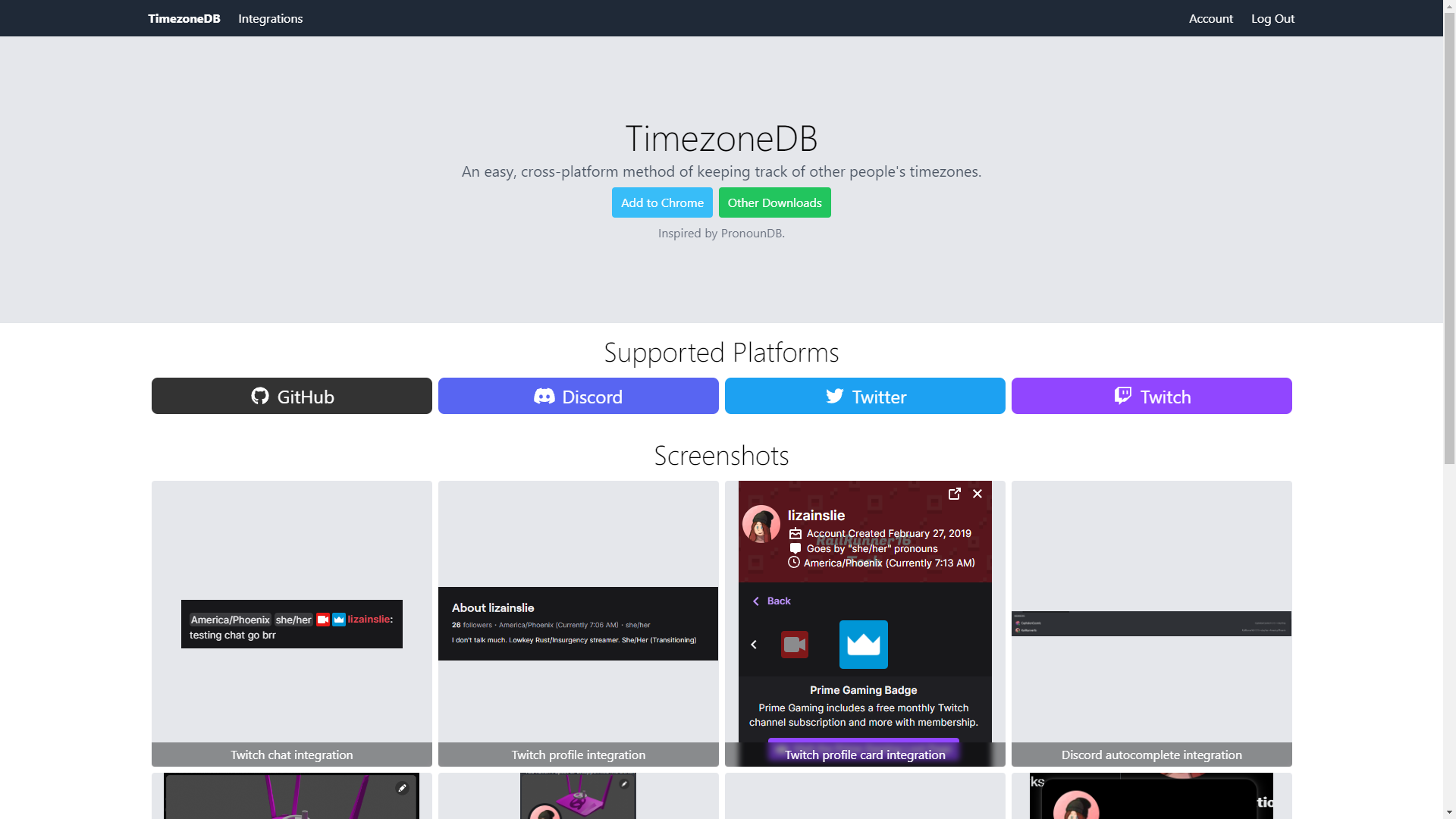TimezoneDB
TimezoneDB is an easy, cross-platform method of keeping track of other people’s timezones. My goal with this project was to allow users to set their timezone in our web app, link their social media accounts, and users who have the browser extension installed can then see their timezone and current time as a part of those social media websites. This project was inspired by (and borrows some code from) PronounDB.
Project Motivation
The motivation behind this project was to streamline communications between people in different timezones. I find it easier to communicate with someone when they know if and when I’ll be awake for a meeting, especially since most of my work is remote.
Technologies Used
- Ktor - API Framework for Kotlin
- Vue.js 3 - Frontend Framework
- Pinia - State management
- Tailwind CSS - Styles
- Vite - Build tool for web and Browser extension targets
Problems I Solved
This project was a new venture for me, and there were some things I had to learn to successfully implement this service.
Linking accounts
A large part of the data in TimezoneDB depends on having accounts linked, but I also wanted to allow users to use their accounts for login. The problem I faced was the server didn’t know whether or not to link the accounts or just log in, and I had to add a query parameter to indicate whether or not the user is linking accounts, then persist that through the authentication flow.
DOM Manipulation
DOM manipulation in a browser extension is difficult. I had to figure out how web contexts worked and work around MV3 loading scripts into the webpage. this took time and a lot of work, but eventually I figured out the flow and it was smooth sailing.
Takeaways
Auth is hard. Do it right. I had to iterate through three different auth schemes before finally figuring out what worked best with my setup.